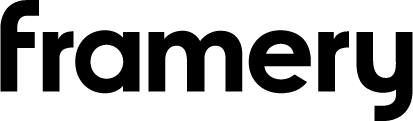As video conferencing and remote meetings are here to stay as a part of every office’s daily ways of working, having just the right tools and software is more important than ever. Microsoft is one of the forerunners in the field of technological innovation, including video conferencing. After the global pandemic forced office workers to adopt remote meetings as a part of their everyday work, Microsoft Teams was added to the toolbox of many workplaces around the globe.
Framery has teamed up with Microsoft and Logitech to provide the optimal setup for video meetings and teleconferencing. The soundproof Framery meeting pods can be turned into the ultimate space for hybrid meetings and collaboration regardless of physical location. A one-touch Microsoft Teams Room solution makes video meetings more convenient than ever before.

How shared Microsoft Teams Calendars work?
Sharing the workplace Microsoft Teams Calendar with co-workers allows employees to see easily when others have free time for meetings. This helps employees to plan ahead and book meetings effectively in a way that takes into account all participants’ respective calendars for the workday. With the right tools, the Microsoft Teams calendar can be integrated with the office’s meeting rooms and other spaces for arranging in-person and hybrid meetings.
With Framery and Logitech’s seamless video conferencing configuration, offices can get everything they need for successful hybrid meetings. Our plug-and-play solution helps employees arrange and book video meetings directly from their Microsoft Teams calendar wherever and whenever. When the Framery meeting setup is connected to your workplace’s Microsoft Teams calendar, checking the availability of meeting spaces is easy.
Framery’s office pods are the perfect space for video conferencing and hybrid meetings. With industry-leading soundproofing and adjustable technology, Framery office pods, such as the Framery Q, can be used as spaces for one-person video meetings or intimate huddles with a small group of colleagues.
Streamline video conferencing with Framery
With the right software and products, offices do not have to struggle with fitting together different incompatible solutions. To streamline the process, Framery, Microsoft and Logitech, have joined forces to provide the essential meeting setup for offices of all sizes. You will know exactly which displays, touch-controlled devices, and cameras fit the purpose.
Framery 2Q’s ultimate hybrid meeting setup can be built easily with just the right hardware for video conferencing. Together with Logitech, we have hand-picked the accessories for creating the perfect video conferencing setup, compatible with Microsoft Teams:
- Logitech Tap touch controller. Integrate your Microsoft Teams calendar and manage meetings with ease using Logitech’s smart touch controller. In combination with the right camera, the touch controller enables you to switch between Speaker and Group View to either highlight who is speaking or show everyone inside the pod simultaneously. The two modes can even be combined for an even more engaging hybrid meeting experience.
- Rally Bar Mini video bar. A high-quality camera is essential for hybrid meetings and involving remote participants. The right kind of camera ensures that all participants in the room can be seen. With the Rally Bar Mini’s exceptional sound quality, no participant in the meeting remains unheard.
- Logitech Tap Scheduler panel. Connect your office’s Microsoft Teams calendar and check the availability of the pod with ease. In the case of unexpected ad hoc meetings, the pod can be booked quickly with the touch-controlled scheduling panel. The panel is equipped with an LED that clearly indicates from a distance if the space is reserved for a meeting.
- TV mount for video bars. The adjustable TV mount helps to save space and accommodates most displays. With the TV mount, the office pod’s video bar can be installed either above or below the display.
Read how you can turn your Framery 2Q into the perfect place for hybrid meetings and video conferencing using Logitech’s technology.
Connect your Google and Microsoft Teams Calendar
In addition to Framery 2Q’s optimal video meeting setup, the Framery Connect enables seamless integration of your Google and Microsoft Teams calendar with the Framery One office pod. No external Wi-Fi is needed for the pod because it is always connected to the internet via 4G. Just jump into the pod and it is reserved for you.
Real-time data of the pod helps you optimize its use and remove all friction that may come in the way of a successful workday. Once your workplace’s Google or Microsoft Teams calendar is integrated with Framery Connect, employees can book Framery One office pods directly through their work calendar.