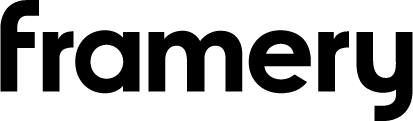Framery +
Logitech
logitech setups
Custom-designed
spaces for streamlined videoconferencing
These hybrid workspaces are functional,
flexible, and fully stocked with Logitech videoconferencing tools.
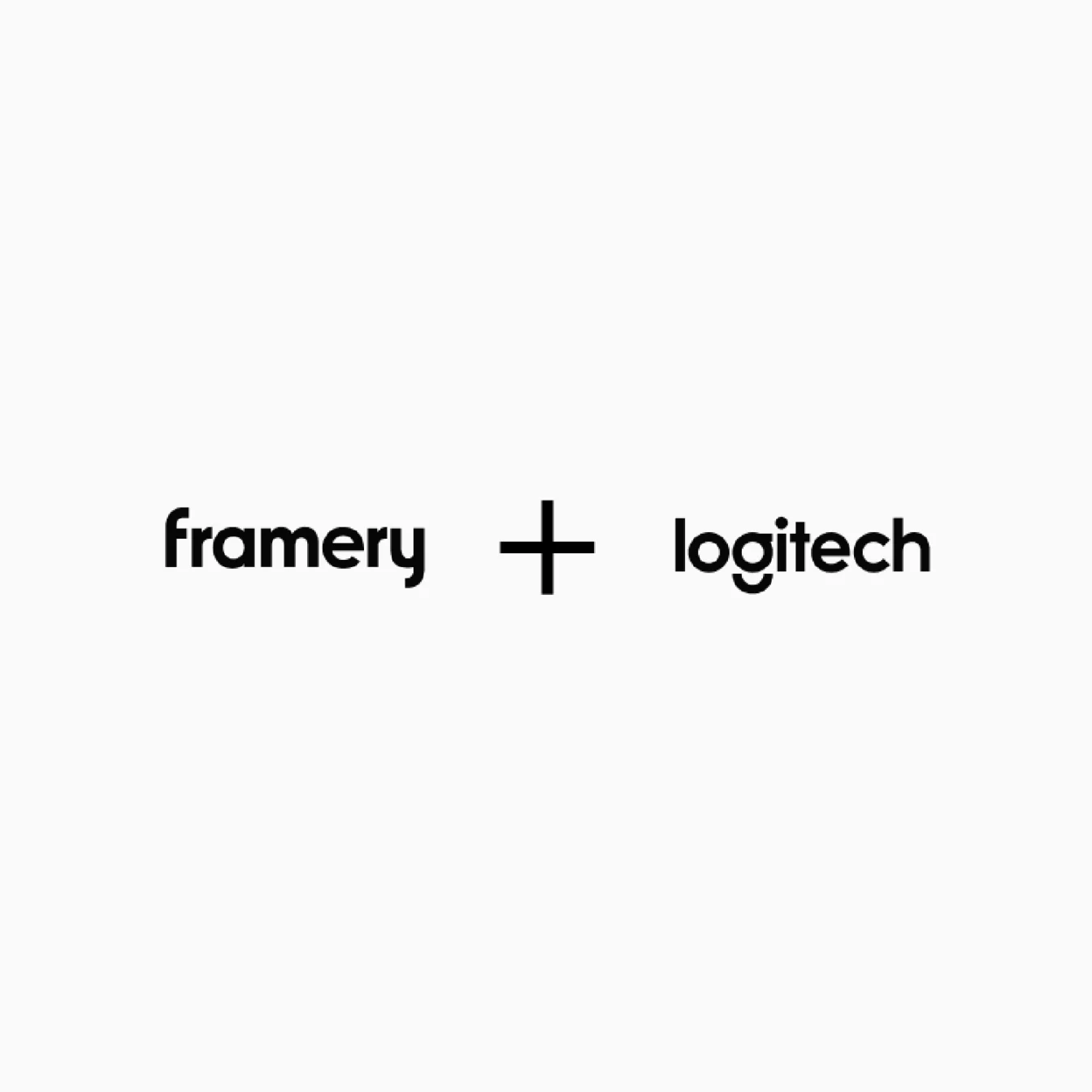
Framery + Logitech setups
Framery One + Logitech
Enhanced experience for video calls

Framery Q + Logitech
Quick & easy virtual team meetings
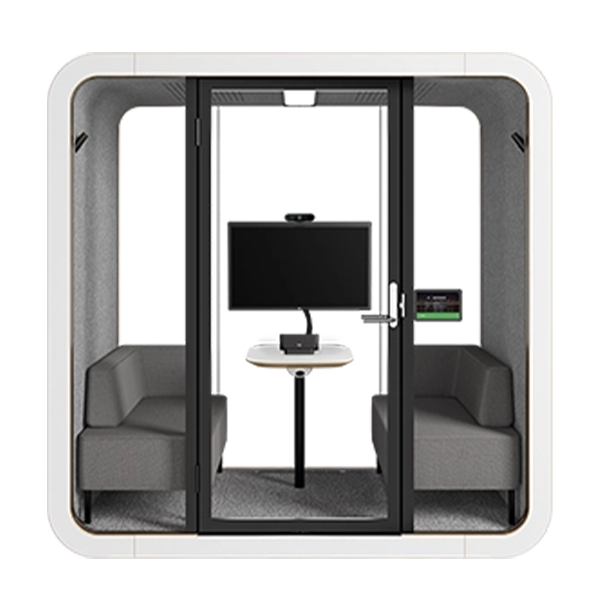
Framery 2Q + Logitech
Get the team together no matter where they are

FRAMERY + LOGITECH SETUP
Join the call and get to work
With these purpose-built Logitech setups, there’s no need to connect to meetings with your own devices.
Exceptional meeting experience
A perfect pairing of videoconferencing technology that’s been optimized for all Framery pods.
Easily join meetings
Custom videoconferencing setups make joining in easier than ever before.
Keep using your favorite programs
Logitech products work with the most common software programs found in offices around the globe.
Clear instructions – simple setup
Easy-to-follow guidance to get you setup like a pro.

Explore All Setups
Framery One Setup
Enhanced experience for video calls

Framery 2Q Huddle Setup
Get the team together no matter where they are

Framery Q Setup
Quick & easy virtual team meetings
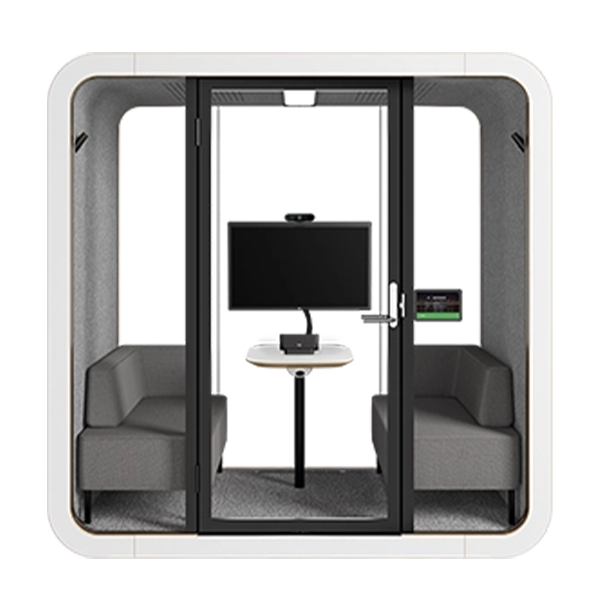
Framery 2Q Lounge Setup
Connect in person and online