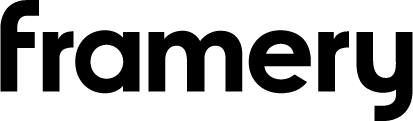In the modern office environment, it can often feel like in-person meetings with colleagues have been replaced with endless Zoom calls and virtual meetings. Although the benefits of virtual meetings are undeniable, many employees wish to return to the time when face-to-face interaction with fellow workers was the norm. Fortunately, there is a place for both virtual and in-person meetings in today’s office working environment.
Face-to-face meetings in the hybrid working environment
There are some aspects of in-person meetings that virtual meetings or video conferencing just cannot replicate. Most importantly, the face-to-face interaction that is normally possible only when all participants are in the same room is difficult to accomplish virtually.
The biggest drawback of regular virtual meetings is that many non-verbal cues and other nuances of human interaction are left out. Most importantly, small gestures and facial expressions may not come across when only looking at a small screen in front of you.
Video meeting technologies are also prone to delay or poor video and audio quality. This impairs our ability to interpret other people’s feelings through the screen. Not to even mention those in a video meeting who turn off their cameras and remain hidden behind an anonymous profile picture. It can also be difficult to avoid speaking on top of other people or get a turn to speak yourself when interacting in a virtual setting.
Can better technology replace in-person meetings?
For some, there just is no way to replicate the human connection of an in-person meeting, although many technical innovations have certainly tried. In most instances, the attempts to recreate the experience of a real in-person meeting with virtual ones fall short because of technological limitations.
Framery Contact, our revolutionary new product concept can recreate the experience of a real face-to-face conversation using state-of-the-art video meeting technology. The combination of video and audio technologies with visual and acoustic isolation creates an authentic face-to-face experience without the participants being physically present.
Framery Contact’s lifelike in-person meetings are made possible by capturing and transmitting video and audio at the highest possible quality. Meanwhile, the pod’s mirrors and LED lighting enhance the experience and stop video calls from feeling unauthentic. Read more about Framery Contact.

How to use virtual meetings effectively
In-person meetings with colleagues and customers are not going anywhere even when face-to-face interactions are being replaced with video calls and remote meetings. However, the convenience and efficiency of virtual meetings are undeniable and many companies are taking full advantage of this by opting for video conferencing whenever possible.
By avoiding certain pitfalls of virtual meetings, offices across industries can improve the productivity and well-being of their employees.
- Replace expensive business trips and time-consuming commuting with virtual meetings. Plane tickets and other travel expenses, such as hotel rooms, can take a good chunk of the budget that could be used more efficiently, especially if there are much cheaper alternatives to traveling. When employees can do their job from home and attend meetings over the Internet, they save on time that otherwise would be spent commuting between the home and office.
- Use better virtual meeting technology. Many prefer in-person meetings, especially when it comes to relationship-building with new colleagues or establishing meaningful business relationships with clients. Virtual meetings typically lack many aspects of face-to-face communication, such as body language and instant feedback from the other person. High-quality video and audio can help solve many of these drawbacks of virtual meetings by making the interaction feel more lifelike. Just make sure not to let technological tools distract you from the meeting.
- Enhance productivity and accessibility of meetings. Virtual meetings tend to be effective and to the point. Attendees do not need to move between conference rooms or travel long distances to take part in the first place, freeing time for more productive work. Compared to in-person meetings, virtual ones can be more inclusive and accessible when there is a smaller threshold to attend.
Finally, do not let the ease of having meetings justify having too many of them. Whether you are organizing one virtually, in person or as a hybrid meeting, too many meetings will have a negative impact on employees. Look for ways to make meetings more effective. Make sure to invite only those who are needed, clear room from your calendar for focus time and book the right spaces when having meetings in person.
As much as we may like in-person meetings, finding the right spaces for them in a busy open office can be a challenge. Framery office pods enable private and efficient meetings face-to-face with your colleagues at the office or virtual meetings with people far away.
With the optimal videoconferencing setup, you can arrange hybrid meetings with both in-person and remote attendees. The industry-leading sound insulation of Framery pods keeps away external distractions, such as the chatter of a noisy open office.
The Framery Q office pod is perfect for in-person meetings between two to four participants, while the Framery 2Q pod is large enough for up to six people. With the right videoconferencing setup, both pods can accommodate remote participants as well, making the pods perfect for hybrid meetings.