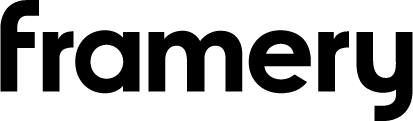Modern offices and various public spaces are much smarter than you might think. For example, think about automatically opening sliding doors, lights that turn on when you enter a room, or the hands-free water sinks in public bathrooms. All of this, and more, is possible thanks to smart sensors that monitor their surroundings and react to movement. Using smart technologies, such as occupancy sensors, can also optimize the office and simplify employee workdays.
Occupancy sensors for the office
Occupancy sensors are often spoken of in the same context as vacancy sensors and are sometimes used interchangeably. The difference between an occupancy and vacancy sensor is their activation method.
An occupancy sensor is designed to detect occupancy and activate, for example, a ceiling light when someone enters a room. A vacancy sensor, on the other hand, needs to be manually activated by the user. Therefore, an occupancy sensor allows a more automatized user experience, while a vacancy sensor gives more control to the user.
Occupancy sensors are widely used to optimize office space and can help offices save on energy, leading to smaller electricity bills and a reduced environmental impact.
And do not overlook the effects of occupancy sensors on the employee experience. With sensors, offices can optimize the lighting and temperature of the workplace to improve employee satisfaction and well-being. Smart sensors are also widely used to monitor the capacity of meeting rooms and other spaces in the office. This reduces guesswork when looking for a free meeting room and helps offices optimize how employees utilize their premises.
The Framery pod’s built-in sensors improve the user experience and make jumping into a quick video meeting or an urgent phone call straightforward. There is no need to look for a light switch as the pod’s sensing technology identifies when a person has entered the pod. When connected with the workplace calendar system, the booth is automatically booked if no prior reservations are made. The light on the pod also lets employees know from far away if a pod is occupied by one of their coworkers.

Benefits of smart sensor technology at the office
You might have heard the term “smart office”, referring to the use of technology and office solutions to improve office space efficiency and employee productivity with the help of sensors, IoT devices and analytics.
Occupancy and vacancy sensors are a part of the growing trend of workplace analytics and using office data to optimize the use of office premises. For example, with workplace data, companies can get insights into how much the office is used.
Office analytics also tells how much and when different meeting rooms are used. This data is valuable for optimizing the office space, especially as many have adopted a hybrid working model, with workers spending only part of their time at the office.
Using occupancy sensors and analytics helps streamline and optimize the workday for employees when there is no guesswork about which spaces are available and when.
The Framery Connect workplace management tool provides valuable insights about the office and how people use it. Data about office pod usage and the ability to check when pods are available or book them in advance works in real-time once the pods are connected to the workplace calendar. Read more about connecting Framery pods with Google Calendar and Microsoft Teams.
Types occupancy and vacancy sensors
There are a number of different types of occupancy sensors that suit different spaces, use cases and users’ needs:
- Passive infrared (PIR) sensors: Among the most common types of occupancy sensors are so-called PIR sensors. Their detection is based on heat emitted by objects and people. The sensor is triggered when a person enters the sensor’s field of vision, activating the lights in a room, for instance. This is why PIR sensors are useful in areas like offices.
- Ultrasonic sensors (US): By emitting a high-frequency sound, ultrasonic occupancy sensors can detect people entering a room. Because of their technology based on high-frequency sound waves, ultrasonic sensors are highly sensitive and can react to small movements in their vicinity. However, too-sensitive sensors can misidentify movements and activate when they should not.
- Image-based sensors: An image-based occupancy sensor analyzes visual information from the environment with cameras and other image-capturing devices.
- Time-of-Flight (ToF) sensors: ToF occupancy sensors measure how long it takes for light to bounce off from objects using laser or infrared technology. ToF sensors activate when they detect motion and changes in the environment as people enter the space.
- Microwave sensors: Microwave sensors are a more expensive yet advanced variety of occupancy sensors. They detect occupancy by emitting microwave signals and measuring how they reflect from the surroundings and objects, including people.
- Dual-technology sensors: By combining two or more sensor technologies, dual-technology sensors can enhance detection accuracy and avoid false activations. Dual-technology sensors can be based on a combination of PIR and ultrasonic sensors, for instance.
Detect occupancy and optimize the office with smart sensors
The palm-sized Framery Connect sensor attaches to any room or Framery pod to help you analyze the office and its occupancy. The PIR sensor allows you to gather insights even from those spaces of the office that are normally not connected. With Framery Connect and the smart office sensors, you get access to office analytics data in a simple and secure manner. Follow real-time occupancy information with the Framery app and manage any room in seconds. Read more about the Framery Connect and the smart sensor technology.

Get started today
Design your own
Customize your pod and make it your own with our pod configurator.

Get a quote
Find your nearest representative to hear about pricing and get a quote for your project.
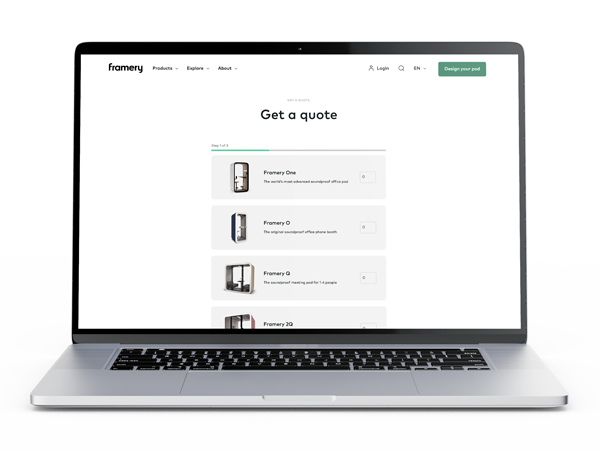
Try a pod
Visit one of our global showrooms to try any of our Framery pods for yourself.